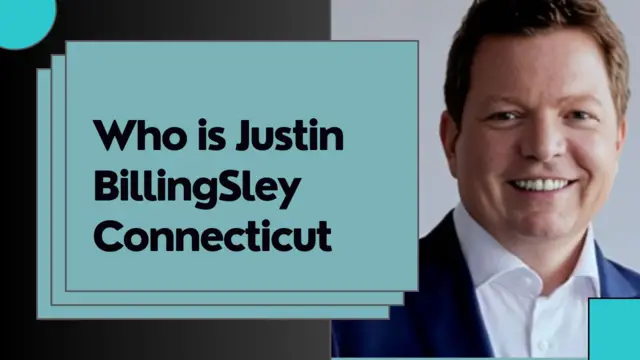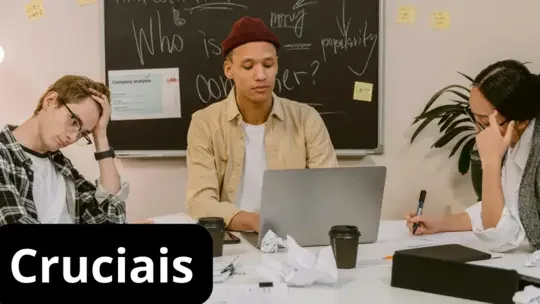Best way to share photos with a Large Group of People

Sharing photos with large groups of people can be both exciting and challenging. Whether it’s a family get-together, a corporate occasion or a party,capturing and sharing moments with everyone is a great way to make memories. However, the most common way of sharing these photographs productively and safely can present a few difficulties. Let’s explore the easy and convenient ways to share pictures with a large group of peoples, including traditional strategies, modern digital solutions, and innovative methods.
Google Photos

Google Photos is one of the most popular photo-sharing and photo-organizing apps on the web. It is easy to use and has free and unlimited storage for your large group of photos and videos. The only downside to using Google Photos is that your images will be slightly compressed but look great. If you love taking pictures, you’ll love using Google Photos because you won’t have to worry about running out of storage space and privacy issues.
What Makes Google Photos Great?
- It provides 15GB of free Storage for your large group of photos.
- With Google Photos, you no longer have to worry about losing your photos. It automatically backs up your photos from all devices, so your photos are always safe and accessible from everywhere.
- Google Photos provides simple ways to share photos and albums. You can share links to your photos with anyone, whether they use Google Photos or not. It’s a great way to stay connected with your loved ones, regardless of their device.
- Google Photos provides a Shared Albums feature to store and share your photos. This feature lets you share pictures with your friends and family. You can invite them to view the album, leave comments, and even upload their images.
- With Google Photos, you can keep your photos safe and secure. You have full control over who sees your photos, and with Google’s two-step verification, your images are protected from unauthorized access, giving you peace of mind.
Google Drive
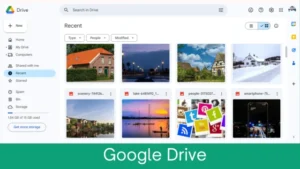
Google Drive is a cloud-based file storage and collaboration service that allows you to store and share files, including photos. With Google Drive, you can share photos with a large group of people in real time, thanks to its shared folders and collaboration features.
Key Features of Google Drive
- Google Drive offers cloud storage for your files, including photos.
- Shared folders allow you to organize your files and share them with others.
- Real-time collaboration allows multiple users to work together on documents and photos.
- You can access it anywhere and anytime, and it ensures that photos are accessible from any device with an internet connection.
- Security and Privacy features protect your pictures and files stored on Google Drive.
- Google Drive provides 15GB of free space for storing and sharing photos.
Flickr

Flickr is a popular photo-sharing website known for its active community of photographers and photo lovers. Flickr provides a comprehensive solution for presenting and sharing your images with a larger audience, including customizable galleries and configurable privacy options. Flickr allows you to upload an additional 1,000 photos and videos for free. This generous offer will enable users to continue sharing their experiences and ideas without fear of exceeding storage capacity.
How to upload pics on Flickr?
Sign in or create an account:
If you have an account, log in to your existing account. You’ll need to create one if you’re new to the platform. Once creating the account, go to the photostream category and click the Upload icon. Look for the Upload icon, usually a cloud or arrow pointing up. Click on it, and you’ll be taken to the upload window.
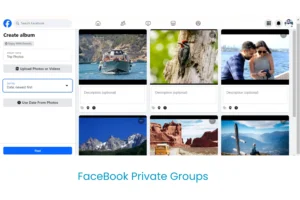
Facebook’s private groups and album function allows you to share images with specific communities or groups of friends quickly. You can set up a private group for your family or friends to share pictures from events, trips, and special occasions. Facebook also enables social engagement via comments and likes, which enhances the whole experience.

Nowadays, WhatsApp is more than just a messaging app. It’s a tool for communication, collaboration and memories. Sharing photos on WhatsApp can be easy and fun if you know how to do it right. Let’s look at the best ways to share photos on WhatsApp with a large group.
1. Create a Dedicated Group Chat
The best way to do this is to create a chat group to share photos. This way, everyone can easily access and interact with the content. The first step is to create a new group chat. Once you’ve done that, add all the people you want to share the photos with.
2) Share Photos Directly in the Chat
Once the dedicated chat group has been set up, you can share photos directly from within the Chat. Select the attachment icon, usually a paperclip or camera icon, and choose the images you want to share directly from your device’s gallery.

Instagram is one of the most popular social media platforms in today’s connected world. It’s a great way to share photos, memories, and experiences with loved ones, friends, family, and colleagues. However, if you’re looking for ways to share photos on Instagram with a large group of people, a few best practices can help you keep your privacy intact while still building meaningful relationships. Let’s look at how to share photos privately with a large group of people on Instagram.
1. Create a Private Instagram Group Chat
Creating a private group chat on Instagram allows you to share photos with only a select group of people while remaining private. This is how you do it.
Navigate to your direct messages and choose “New Chat“.
Add everyone you want to add to the group conversation.
Start posting photos immediately in the group chat, knowing that only the users you’ve invited will be able to see and interact with the shared content.
DropBox
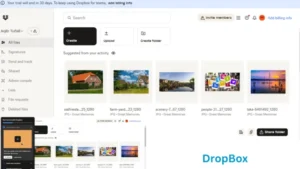
Dropbox is an online storage and sharing platform for images. It has a clean and user-friendly interface that allows you to safely store, manage, and share your images from anywhere with an internet connection. Dropbox simplifies sharing your pictures with friends by providing several sharing options, including shared folders, links and collaborative capabilities. You can work together on a shared album or distribute your photographs across numerous devices. Dropbox makes photo storage and sharing simple and efficient.
WeTransfer
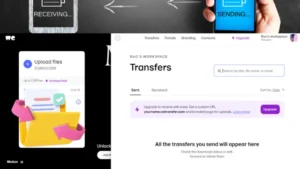
WeTransfer is a simple and easy way to share massive collections of your images. It allows you to send up to 2GB of data for free without creating a premium account, which starts from $10 monthly. Upload your photos, receive a shareable link, and send it to your group. This solution is ideal for one-time sharing and does not require ongoing monitoring.
iCloud Photos

Posting pictures to a big group through iCloud Photos is quick and easy, particularly for individuals with Apple devices. Follow this detailed instruction to share your photos successfully:
Enable iCloud Photos
- Create a Shared Album
- Add Photos to the Shared Album
- Manage Sharing Options
- invite group members
SmugMug

SmugMug is an online platform that allows individuals to save, share, and sell their images. It provides various tools for storing and sharing photos.SmugMug will enable users to create unique photo galleries, protect their images with multiple privacy settings, and even set up storefronts to sell their work.
The platform is notable for its smooth connection with products like Adobe Lightroom, strong security features, and limitless photo storage. SmugMug offers the tools to efficiently organize and distribute your images, whether you’re trying to present your work, share special moments with loved ones, or operate a photography business.
Conclusion
There are many ways to share your photos with a large group of people, each with its features and benefits. Whether you prefer the simplicity of Google Photos, the professional features of SmugMug, or the instant sharing capabilities of WhatsApp, there’s a solution for everyone. We recommend Google Photos for its ease of use and powerful sharing options, but the best choice for you will depend on your specific needs and interests.
FAQs
What is the best way to share photos with a group?
Google Photos is a great way to share photos with a large group of people.Simply create a shared album,upload your images and then share the album link with the group.It’s easy to use,allows for collaboration and can be accessed on any device.
What is the easiest way to collect photos from a group for free?
The easiest way to gather images from a group for free is by using Google Photos Shared Albums,Facebook Private groups and WhatsApp groups.You can create a shared album,invite group members and allow everyone to add images directly to it.Create a shared album,invite group members and everyone can add images directly to it.